Guide for Micro-Talk (Poster) Submission
The poster technical presentation type is replaced by a micro-talk for this online conference. This guide details the parameters for this presentation.
Sponsors of the Student Competition

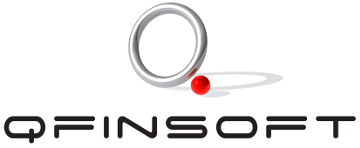
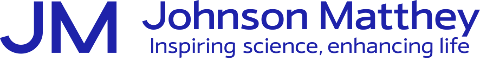
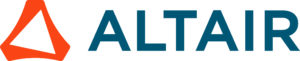
Abstract
The abstract for a micro-talk must be no longer than one A4 page long and be typed directly into the abstract form or uploaded as a PDF file.
If you chose to upload a PDF file, this PDF must contain the title of the abstract and your name, along your co-author(s), including all affiliations. You must include your email address.
The text of the abstract must all appear on the first page (including any citations).
Only if you need to include a figure or table, may the PDF have a second page, and only the figure or table, which must include a caption, may appear on the second page.
Presentation
Once your abstract is accepted for a student micro-talk you will be required to provide your presentation as a 5 minute video and a PDF file of your slides or poster.
If you are accepted for a professional microtalk, your video presentation may be up to 10 minutes long.
Note that both the video and PDF will be made publicly available from the start of the conference and on the CHPC web site thereafter. Make sure to only include information that can be made public in both.
Video
The video of your presentation must be of sufficient quality and clarity that your voice and the content of your presentation can be clearly heard and read.
The video must be no longer than 300 seconds long (5 minutes) for students, or 600 seconds (10 minutes) for professionals. The video resolution must be at least 720p and not higher than 1080p. It is preferable that video file not be too large, around 100MB.
Your video will be uploaded to YouTube by us and must be made using formats accepted by that platform. We recommend the mp4 or mkv file formats, and the x264 or AVC video codec, and for audio codec we recommend AAC, or MP3, or Ogg Vorbis.
Slides PDF
You may provide a PDF file of slides instead of a poster, but you must provide one or the other.
The slides PDF must contain no more than 6 slides for Students. The first slide must include:
- the title of your presentation
- your full name
- your affiliation
You may also include other content on the first slide, after the above information, which must appear first.
Poster PDF
Instead of slides you may include the PDF file of your full poster.
The PDF poster must be at least A2 in size and not larger than A1. It should be in a portrait orientation for A1 size, but may be landscape orientation for A2 size.
The poster must be of a design and with the text font and figures, etc., of sizes that makes the poster suitable for printing and display as usual for a physical conference, i.e., is readable at a distance of 2m.
However, keep in mind that the PDF will be viewed on a much smaller screen so you may prefer to provide a PDF of slides instead.
Content
Keep in mind that your PDF (slides or poster) will be published in conjunction with your video presentation. The speech in your video should make reference to the slides or poster and make sense.
It is acceptable to make the video of yourself standing in front of your poster as long as you make it clear when speaking which part of your poster you are referring to.
It is recommended to make a screencast of your slides: i.e., only record your voice while displaying the slides as the video.
Tips
- Understand your audience: they are not all specialists in your field
- Motivation:
- “The purpose of my research is…”
- Why am I engaging in this research?
- What is the benefit that will come from this research?
- Methodology
- The method of inquiry
- The results
- The significance of the results
- Back up your claims with facts and logic.
- Visualisation: use figures and graphs to illustrate your methods and results
- Be succinct: you only have 5 minutes = 300 seconds.

